Subscribe Option.
Unsubscribe Option.
Reply Feedback System. (If end Customer Wants to Reply)
75% Inbox Delivery, Less Spamming.
Wide Database for Email Marketing of India, World & Categorized Also.
Automatic Bounced Email Cleaning System.
View Delivery Reports, Hits Acknowledgement.
Internet Marketing is not an Effective tool for Some Products such as Advertising and Banking and Broking, when We Compare it with E-Mail marketing as it has Immediate Effect and reaches Targeted Customers.
Reduce Your work Load and Increase your sale with Vastly Featured Detailed EMail...Any Kind of survey Conduction Option.
Recipient filtering, Exclusion Lists.
The Mailing List can be Cleaned of all Blank,Duplicate, OR Non-Existent Addresses.
Transactional Emails with SMTP Available for Sending Bulk Emails from your Own Software to your Registred Clients.
Attachments of 5 MB/ 10 MB Available at Extra Cost.

Please confirm a new domain registration, name nearly same as old domain to send transaction email and add noreply@domain.com email ID as sending id for all your transaction mailers.
We need to update new MX records, text record, c record and A record in the new domain to send transaction mailers., Which we can not disturb in old registered working domain.
So your main domain working would not be disturbed ever., You can receive replies on your regular mail id.
After you update new domain name and email, we create your transaction mailers account and api SMTP or HTTP as you required.. you need to add in DNS, our updated parameters and after 24 hours, you can test and work your transaction mail account.
Require Details for Transactional Email Account
Customer email id of domain for registration. mobile number.
Domain name.
After domain registration give us Email ID name to send emails.
We will provide you some parameters like SPF key, and you will have to add DNS RECORDS - A Record / MX record/ C name/ txt records. into your domain.
After submission of all records, in 24 hours , API SMTP or HTTP Key will be generated in your service account than you can send emails via API after testing.
What are transactional emails?
Transactional emails are any email sent from a business to an individual recipient, triggered by user requests or actions. Because of this, businesses don't require customer consent to send transactional emails. This is an important distinction.
For example, whenever a user creates an account, completes a purchase, requests a password reset, or receives an account notification – they've performed an action that requires a transactional email confirmation.
Transactional versus promotional email
The difference between transactional and promotional or marketing emails is that transactional emails require a transactional trigger event – i.e. a commercial transaction.
A transactional email will contain information that relates to a commercial transaction between the user and the business.
In addition, transactional emails are low-cost and short-term with high open rates. In addition, they help build brand loyalty.
Do transactional emails require subscriptions ?
Since transactional emails are triggered by (and relate to) a unique transactional event, recipients do not need to be subscribed. You can offer users to subscribe to promotional emails at checkout. However, transactional emails relate only to a specific transaction and do not have a promotional character. Because of this, transactional emails do not require subscriptions.
How to send transactional emails ?
You can automate transactional emails. Simply define and set which conditions are needed to trigger transactional emails.
Sending transactional emails will require you to integrate with an email provider via SMTP or HTTP.
SMTP is the quick and easy, code-free integration method ideal for anyone who needs to send transactional emails, quickly. It is a simple and flexible integration method that will work with most existing applications.
HTTP is the recommended integration method for users who require higher email delivery speeds, lower latency, and higher security. It's a bit more demanding in terms of integration, but could be more beneficial for your business.
It's best to consult an expert before deciding on either method.
Types of transactional emails & examples
The most common types of transactional emails include:
Order confirmations
When a user completes an order, it's reassuring to receive an order confirmation. These should contain information confirming the order, price, and estimated shipping times as well as useful links such as to your return policy, or customer care center.
Invoice
When a user completes an order, it's reassuring to receive an order confirmation. These should contain information confirming the order, price, and estimated shipping times as well as useful links such as to your return policy, or customer care center.
Shipping confirmations
An automated customer care type transactional email that customers appreciate – the shipping confirmation notification. These should include a tracking number as well as links to the courier's site for any last-mile assistance.
Delivery confirmation
Recipients may be away from the delivery address when their order is delivered – probably at the office or otherwise indisposed. Delivery confirmation emails tell them their orders have arrived.
Double opt-in
When a user signs up for a service or newsletter, a double opt-in email is sent where they can confirm their subscription. Some jurisdictions legally require double optins. But even if double opt-in lists aren't legally required, they still help businesses confirm email address validity.
Password resent
Users will sometimes want to reset their password for several reasons – the most often being they forgot a complex one and locked themselves out of their own account. Password reset requests help with this by sending an email to their inbox containing either a temporary password, or a button directing them to your password reset page.
Legal updates
Any updates to your legal agreements, whether privacy policy or your terms and conditions – must be communicated to your users. This type of transactional email should consist of a notification that you've made changes. Add a link to your website where users can see the specific changes you've made, and how they impact your users.
Account notifications
Similar to legal updates, but concerning user accounts. Any changes to the user account, such as suspension due to violations outlined in your service terms and conditions, need to be communicated to your users. These emails should consist of the account-related notification and useful information including details or links to your related subsite.
Login alerts
Alert users to logins from new devices on their account. These could be a sign of account takeover. Login notification emails should include the location, time and date of the new device login, as well as device type, with a link to prevent the login from that device if a threat is detected.
| QUANTITY | SOFTWARE | RATE | VALIDITY |
|---|---|---|---|
| 1 LAC | Web Application | 5 Paisa / E-Mail | 6 Months |
| 5 LAC | Web Application | 4 Paisa / E-Mail | 6 Months |
| 1 LAC | Databased Support | 5 Paisa / E-Mail | 90 Days |
| 5 LAC | Databased Support | 4 Paisa / E-Mail | 90 Days |
| 10 LAC | Databased Support | 3.5 Paisa / E-Mail | 90 Days |
| 25 LAC | Databased Support | 3 Paisa / E-Mail | 90 Days |
| QUANTITY | RATE | VALIDITY |
|---|---|---|
| 1 LAC ( With 5 MB Attachment ) | 12 Paisa / E-Mail | 12 Months |
| 1 LAC ( Without Attachment ) | 10 Paisa / E-Mail | 12 Months |
| 5 LAC | 9 Paisa / E-Mail | 12 Months |
| 50 LAC | 7 paisa / E-Mail | 12 Months |
View Report in your Own Sending Panel, You will receive one Login Details to check your emails delivery reports and balance.
5 MB Attachment Allowed if Necessary in your E-mail as Jpeg/ Doc/ Excel.
SPF Keys will be Added To Your Domain DNS for Safer Delivery SMTP and Port Details will be Provided as Email API Key.
Transactional Emails with 90% Inbox Delivery Confirmed. (Other Than Google Block Or Domain Safety Blockage Or your Clients Detect Spam)
Validity For 12 Months. (Strictly You Need To Top Up If Balance Is There On Expiry To Continue Before 7 Days , Min. 1 Lac Qty. With Slab as Per That Date.)
You Can Send Emails From Your Own Software With Perfect 95% Verified Email ID Database Added in your Lists.
You Should Use A New Domain (Named Almost Nearby Same as your Original Domain) and Email ID Generated on That New Domain To Send Bulk Mails And Get Reply on your Regular Working Emails for Good Results.
Always Mention your Own Registered Or Subscribed Contacts and Clients to Add Your Sending Email Id To Be Added In Their Address Book For Better Response In The Sent Email (Add As Text A Line For Betterment "Please Add Our Sending Email ID to your Safe Contact List to Get our Information Mailers Safely Into your Inbox.")
In an effort to weed out spam and make email more relevant, Google and Yahoo! have recently made changes to their Bulk sender requirements that affect all legitimate email senders. But, what are the definitions of “Bulk” sender and “Bulk” email and how does that affect your email mix?
The Effect
Google and Yahoo! will now require bulk email from bulk senders to pass will SPF, DKIM, and DMARC compliance checks to be considered for delivery and provide a 1-Click Unsubscribe button. Failure to meet these requirements will result in short-term warnings, medium-term placement in Bulk or Junk folders and long-term email rejection. Normal business correspondence, Transactional Emails and senders who do not meet “Bulk Sender” status are exempt from the requirements.
What is Transactional Email ?
A transactional email is any email sent with to a single user or account for a single purpose, typically in response to that user’s actions or interactions with the sender and typically with user or account specific content. Good examples of transactional emails are :
Account Creation Acknowledgements
Account Update Notifications
Login/2-factor Notifications
Password Changes
Order Acknowledgement
Invoices or Order Summaries
Shipment Notifications
Usage Summaries
Billing or Credit Card Issues (failure, update necessary, etc.)
Account Termination
Reminders
What is Bulk Email ?
Bulk email is any email that is sent in large quantities or with marketing content. Examples of bulk email include :
Newsletters
Limited-time Offers
Sales/discounts Campaigns
Event Announcements
Vouchers, Coupons and Giveaways
Transactional Emails with any of the above content
That last one is the kicker. Any transactional email that contains marketing content could count as a bulk email. If you are layering your marketing content into transactional email, you should stop now.
What is a Bulk Sender ?
The definition of a Bulk Sender requires sending bulk email but also varies across Inbox Providers. We’ll use the parameters that are the most conservative. The important thing to know: Once you’re labeled a bulk sender, you are forever a bulk sender. Therefore, it’s important to use email best practices when sending messages.
Email Volume
You could be classified as a bulk sender for sending any email to more than one person. While Google requires a single 24-hour period volume of at least 5000 emails to be classified as a Bulk Sender, Yahoo! has refused to define a volume limit. MxToolbox therefore recommends adhering to the bulk sender limits if you send any bulk/marketing email.
Emailing Domain
Email counts are by primary emailing domain. This means that all subdomains are included. So, emails from example.com, and email.example.com and marketing.example.com are all included in the message count.
Email Content
Email volume limits only look at Bulk Email. But that definition is based upon content. Again, most importantly, remove marketing content from transactional email to ensure that it is not classified as bulk.
Bouncify is a trusted provider of Email List Cleaning and Email Verification services, serving over 10,000 customers worldwide, including in India, the US, and Europe. Eliminate invalid, spam trap, disposable, and other risky email addresses from your mailing list to boost deliverability and maintain a healthy sender reputation.
Best-in-Class Email Validation :
Enhance your marketing efforts with our advanced online email list cleaning tools, optimize their email campaigns.
High Accuracy :
Our highly scalable system performs millions of parallel email validations, ensuring precise results at speed.
Affordable Pricing Model :
With Bouncify, you only pay for the emails you verify, making our services cost-effective and scalable for any business size.
Reliable Infrastructure :
Our services are hosted on a robust, distributed multi-vendor cloud platform, ensuring maximum reliability and uptime.
Global Reach :
We provide email list validation services to marketers across the globe, helping businesses in all countries optimize their campaigns.
List Quality Analysis :
We provide a detailed analysis of your email list’s quality, even before you start the actual verification process.

Reduce Hard Bounces :
Verifying emails eliminates invalid addresses, significantly reducing hard bounces, which helps maintain a clean list.
Protect Against Blacklisting :
Reduced bounces and spam complaints help prevent your domain or IP address from being blacklisted by internet service providers (ISPs).
Click-Through Rates :
With a clean, verified list, your emails are more likely to be clicked on by interested recipients, improving engagement.
GLower Spam Complaints :
Verified emails reduce the chance of messages being flagged as spam, as they are sent to real, engaged recipients.
Email Marketing ROI :
By sending emails to valid addresses only, you maximize engagement and return on investment (ROI) from your campaigns.
Increase Open Rates :
A verified list ensures your emails reach active users, which can lead to higher open rates.
Boost Sender Reputation :
Consistent email verification protects your sender reputation by preventing emails from being sent to invalid or non-existent addresses.
Improve Deliverability :
Verified email lists lead to higher deliverability rates, ensuring that your messages reach your recipients' inboxes.
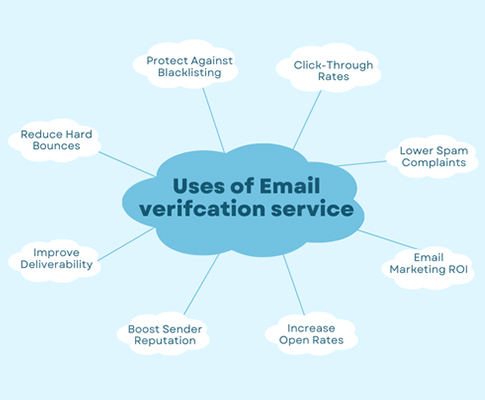
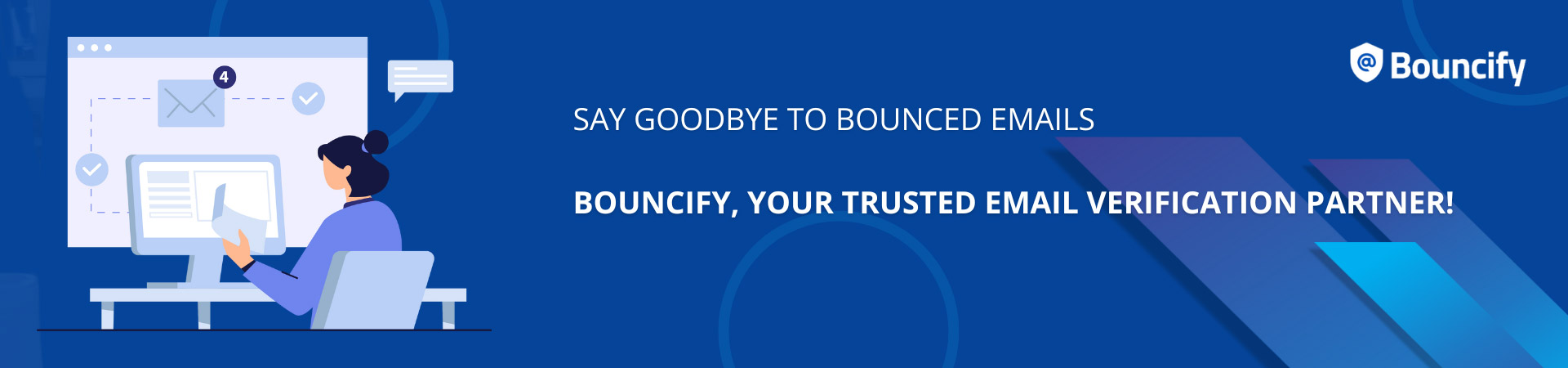
Free Signup Click Here :
Get started with Bouncify without any initial cost. No upfront payment is required to explore the platform.
Pay-As-You-Go :
Bouncify offers a flexible pricing model where you only pay for the credits you use. There are no recurring charges or monthly subscriptions..
Credits Never Expire :
The credits you purchase have no expiration date, allowing you to use them at your own pace without any pressure.
Unused Credits Remain in Your Account :
Any unused credits stay in your account and can be used for future email verification whenever you need them.
No Hidden Fees :
Transparent pricing ensures that you only pay for what you use, with no additional or hidden fees.
Flexible Credit Packages :
Choose from a variety of credit packages that fit your requirements, from small to large email lists.