TRAI has come up with the new DLT (Distributed Ledger Technology) rule to control the SMS transmission.
To comply with the new regulation, all enterprises need to be registered with the DLT System.
Entity/Enterprise registration includes details of KYC (Know Your Customer) documents like PAN, GST, TAN, CIN, etc. The process has been designed for easy and quick completion.
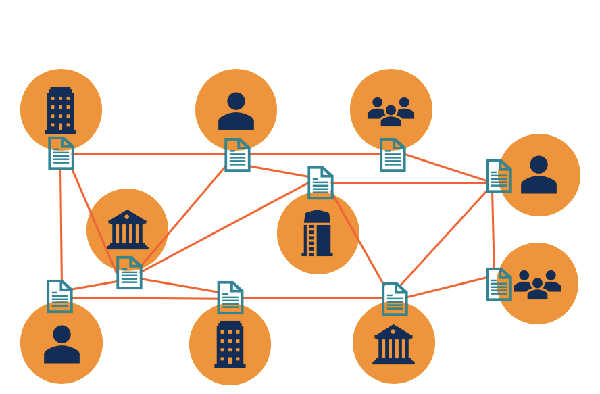
First Fill All Your Personal And Company Details As Required In The Basic Registration Form In The Above Link.
Select Principal Entity from below list and submit your DLT application.
In sign up page select "As Enterprise" option if you are End Client or Telemarketer Aggregator. If you are a Reseller than also select "As Enterprise" option for your End Client.
Upload Pan Card Details (JPEG Less Than 100 KB).
Upload CIN / GST / TAN Number or No GST Declaration on Letterhead Format Attached as Below. ( JPEG Less Than 100 KB )
[ Declaration Format ]
Proof Of Identity. ( Adhaar Card / Passport/ Driving License / Election Card etc. - JPEG Less than 100 KB )
Authorization Document ( Proprietorship Document or Partnership Document or Scanned Copy of Authority Letter to your Company Staff Person with His/Her Complete Details and Designation Duly Signed and Stamped on Company Letterhead to send SMS. )
[ Authority Letter Format ]
Pay Rs.5000 + 18% GST = Rs.5900/- in the Bank Mentioned for One Time Registration. If Payment is waived off by the operator than no need to pay.
On time set-up charges payable to Zen enterprises 4000 + GST.
PE ID is Mandatory to Provide Along with Header and Content Effective from October 19, 2020.
OUR TELEMARKETING ID IS - ZEN ENTERPRISES
VIDEOCON and JIO - 1702158088773293216.
VODAFONE - 1102473620000011321
Please First Add Request to add Telemarketer in your Own DLT System by Login with your own User ID ( Registered Email ID and Password ).
Messages are classified into Promotional, Transactional, Service Explicit and Service Implicit. Entities need to register all their headers on the platform. Every header gets a unique Header ID that is shared across other DLT platforms seamlessly.
SMS Header: 6-digit header for Promotional. 6-alpha header for Transactional/ Service
Promotion - 545111 Like Header As Per Your Category.
Others - Zenent / Planet / Planet / Planet Like Character Headers.
Voice Header: 140XX series for Promotional. Fixed line number series (like 040, 044, 022) for Transactional/ Service.
Below are the explanation on type of Headers along with some examples. This will help you understand the difference between various type of messages.
Promotional message means commercial communication that can be sent to a mobile subscriber whose preferences are not set (not on DND). Or any commercial communication that an enterprise can send to an intended Recipient after taking consent to send such messages.
Header (6-digits): 565690, 787878, 987123, 555555, etc.
Sample SMS Template 1 : Happiness Sale on 21 & 22 Dec. Get up to 71% OFF on over 100 brands. Register & get EXTRA Rs. 100/- OFF. Give missed call to 808XXXX234. TnC
Sample SMS Template 2 : 24 Hr Kitchen Furniture SALE up to 35% OFF, till 22 Dec, T&C
Sample SMS Template 3 : Get MY DIET by NAME OF CONSULTANT & lose up-to 10Kg. No exercise. No machine. First free consultation Click URL To revoke consent, send SMS as REVOKE HEADER to 1909
Transactional message means a message which contains One Time Password (OTP) and requires to complete a banking transaction initiated by the bank customer. This is applicable to all banks including national/ scheduled/ private/ Govt. and MNC banks. These Headers are Case Sensitive.
Header (6-alpha): TRUBLQ, TRUblq, TRubLQ, trublq, KLMNOP, DLTDLT, etc.
Sample SMS Template 1 : 763892 is the OTP for trxn of INR 9876.90 at ABCD App with your card XX0000. OTP is valid for 10 mins. Pls do not share it with anyone.
Sample SMS Template 2 : 763892 is OTP for txn of INR 373.32 at ABCD on XYZ Bank Credit Card XX0000. OTPs are SECRET. DO NOT disclose it to anyone. Bank NEVER asks for OTP.
Any messages arising out of customer's actions or his relationship with the Sender, that is not promotional, and is not in the interest of the customer to block such communications. These messages may or may not be triggered by a subscriber-initiated transaction and will not be blocked for subscribers who have otherwise blocked service messages also. These Headers are Case Sensitive...In short these service messages are needed and much necessary information for customers.
Confirmation messages of a net banking or a credit/debit transaction; Product purchase confirmation; delivery status of a parcel; OTP required for e-commerce website, app login, social media apps, KYC, etc.;
Messages from home operator; Messages from schools regarding attendance/transport; Messages from hospitals/clinics regarding appointment/discharge reports; Govt./TRAI/DoT mandated messages, advisories, messages from state Govt., LEAs, local authorities, traffic advisories, election commission, disaster management advisories; Service messages from car workshops, gadget service centers; Day-end/ month-end settlement alerts to securities/demat account holders.
Header (6-alpha): ABCDEF, ABCdef, ABceDF, abcdef, AFIOMA, UNFOCO, etc.
Sample SMS Template 1 : Hello! Your A/C no. (xxxx) has been debited by Rs. (xxxx) The A/C balance is Rs. (xxxx) on (DD/MM/YYYY) The A/C balance is Rs. (xxxx) Info: (TYPE) / (PURPOSE) / Rs. of template OR REFERENCE NUMBERs
Sample SMS Template 2 : Dear Customer, as per your request, contact details have been updated against your fixed deposit account.
Sample SMS Template 3 : Dear Customer, your order has been picked up by the delivery boy and is on his way. Your delicious pizza is reaching early!
Sample Information : Any kind of service information to your own registered members group like REGISTERED clubs / associations / organizations / trusts /social groups / schools / unions and private entity events registered members etc.
Any service message which doesn't fall under the category of service message (Implicit) will be sent only against service explicit, digitally verified/verifiable consent that has been taken from the subscriber by the respective enterprise. These Headers are Case Sensitive.
SERVICE EXPLICIT SMS are one kind of unnecessary information to registered clients database or customer so this sms depends entirely upon DLT Operators to be sent to DND clients or not. If DLT system disallow your template to be sent to DND numbers, it will not be received on DND numbers and you will also not get refund of message in reports.
Header (6-alpha): NUTUKI, NUtuKI, NUTuki, nutuki, PRIZEM, ZSERTA, etc.
Sample SMS template 1: Dear Customer, Congratulations on your Home Anniversary! Now avail a Top-up up to Rs 50 lacs* with ROI @9.20%* on your Home Loan. Call Toll Free 1800XXXXX00 *T&C
Sample SMS template 2: Dear Customer, based on your relationship, we are approving a per-approved Home Loan up to Rs. 1 crore. Click here your website name.com Regards, QT Housing. T&C.
Sample Information : We can send any kind of promotional offers or information to our registered clients (with registration proofs under 6 months of message date) only.
1. Banking/Insurance/Financial products/ credit cards
2. Real Estate
3. Education
4. Health
5. Consumer goods and auto-mobiles
6. Communication/Broadcasting / Entertainment/IT
7. Tourism and Leisure
8. Food and Beverages
If an enterprise registers itself under the category 'Tourism', they can register their headers as 712390, 790234, 791919.
A health based company should register its headers as 412300, 490909, etc.
PS: Goverment Alphabetic Headers fall under Service Implicit category.
Update all approved Templates in your DLT, If use of API Integration in software, update exactly same as approved in your own software output.
Variable part you need in any of your sms to put between {#var#} Please refer below URL for template registration.
Brand Name or Company Name Compulsory in Each Template for Approval. Brand Name / Company Name / Entity Name Compulsory with Registration of Templates.
If your Template contains variables – please note:
Each variable parameter {#var#} holds between 0 to 30 characters, including special characters and including spaces.
If the variable exceeds 30 characters, please use a consecutive variable parameter without any space {#var#}{#var#}
Please check if your registered content in the Template matches the SMS content being sent. You can use Compare Text or similar tool to quickly check this and make necessary changes.
For Delivery Status to know whether your template is working fine. If you are using the transaction sms Alerts panel – please check under Sent Items reports – All Sent Items.
This is to make you aware of the recent reinforcement by Telecom Regulatory Authority of India (TRAI), Government on India regarding implementation of TCCCPR, 2018 with effect from 1st October 2024.
It may be noted that any violation of the TRAI Regulations/ Directions, including misuse of any telecom resource (SIP / PRI / other telecom resources) for making unsolicited commercial calls / spam calls leading to consumer complaints will attract punitive actions which may also result into termination of all your telecom resources and blacklisting of your account across all telecom service providers.
In view of the above you are requested to strictly follow the TRAI Directions in totality, and unsolicited commercial communications (UCC) must be avoided without fail. This includes ensuring that you do not initiate any unsolicited commercial communication by way of voice call through non-telemarketing numbers, and any such calls are only made through designated 140-series telemarketing numbers only.
TRAI mandates disconnection and blacklisting of the entire account across all operators in case of repeated violations. For more details, please access the TRAI Directions on the following web-links:
https://trai.gov.in/sites/default/files/Direction_20082024.pdf
https://trai.gov.in/sites/default/files/Direction_13082024.pdf
In order to avoid risk of disconnection and blacklisting of your telecom resources, you are requested to migrate all your telemarketing / promotional calls on 140xxx numbering resources and register for the same on our online DLT platform. The existing telemarketers using the 140xxx numbering resource are also being migrated to the online DLT platform for scrubbing of the calls.
1. DLT Registration: All TMs and all its associated PEs must register on DLT Portal.
2. PE TM binding: every PE must be mapped to at least one TM for voice communications.
3. Voice Content Template Registration by PE.
4. PE will request the mapped TM for voice header for running a campaign.
5. Voice Header provision by TM.
We would like to inform you about the new guidelines issued by TRAI for DLT (Distributed Ledger Technology) platform regarding the use of URL shortening in SMS templates. According to the updated regulations, each unique URL shortening domain, along with the respective sender IDs, must be whitelisted in the DLT portal to ensure compliance.
Example - 1
SMS text : Hi There, your Weblink is https://cka.nu/ABCDEF/*********
Template registered on the DLT Portal: Hi There, your Weblink is {var}
Sender ID : ABCDEF
Example - 2
SMS text : Hi There, your Weblink is https://eeg.nu/ABCDEG/*********
Template registered on the DLT Portal: Hi There, your Weblink is {var}
Sender ID : ABCDEG
If you are using Infobip's shortening URL service, please ensure that each domain associated with the sender ID is whitelisted. Below are the domains that need to be whitelisted :
To ensure compliance with DLT regulations, if you are using three sender IDs (ABCDEF, ABCDEG, ABCDEH) belonging to the same PE ID, you will need to whitelist 27 combinations (9 domains * 3 sender IDs) in the DLT panel. If you have additional sender IDs or domains, this number will increase accordingly, so it's important to ensure that all required combinations are whitelisted.
Example URLs to be whitelisted:
| cka.nu/ABCDEF/ | cka.nu/ABCDEG/ | cka.nu/ABCDEH/ |
| eeg.nu/ABCDEF/ | eeg.nu/ABCDEG/ | eeg.nu/ABCDEH/ |
| gxd.im/ABCDEF/ | gxd.im/ABCDEG/ | gxd.im/ABCDEH/ |
Please note that this must be done to cover all possible combinations of sender IDs and shortening domains to avoid issues with SMS delivery.
Error Code : 4153
Reason : EC_CTA_NOT_WHITELISTED
Description : The error code EC_CTA_NOT_WHITELISTED means that the URL included in your SMS message hasn't been whitelisted in the DLT platform, which is required for SMS delivery in compliance with TRAI regulation.
Please ensure necessary provisions at your end to maintain DLT approved templates.
Every Content Template that is being registered by a Principal Entity should contain 'Brand Name(s)' (Complete business name/brand name/trademark) in the content field. New templates registering from October 11, 2020 onwards should be added with 'Brand Name(s)' and could be rejected if the same is not incorporated while registering.
All the OTP templates explicitly (Transaction and Service-related) that have been registered so far, should be updated with 'Brand Name(s)' by October 31, 2020.
Content Templates for OTP without 'Brand Name(s)' will be considered invalid after April 1, 2021.
| Scenario | Entity name | Template examples |
|---|---|---|
| Scenario 1 Entities notably called with abbreviations and unique |
"STATE BANK OF INDIA" | OTP for online purchase of Rs. {#var#} at {#var#} thru State Bank Debit Card {#var#} is {#var#}. Do not share this with anyone – SBI or State Bank of India |
| Scenario 2 Entities whose abbreviations represent 2 different names, must use complete entity name at the footer. |
Entity name with same abbreviations: National Payments Corporation of India (NPCI); NUCLEAR POWER CORPORATION OF INDIA LTD (NPCI) | 1. Amt. of {#var#} for {#var#} ({#var#}) will be credited to ur A/C of {#var#} - National Payments Corporation 2. Amt. of {#var#} for {#var#} ({#var#}) has been generated with the due date of {#var#} – Nuclear Power Corporation of India |
| Scenario 3 Entities whose registered name is different from their registered trademark name, can use their trademark name. |
Entity name: Bundl Technologies Private Ltd (Swiggy) or Atria Convergence Technologies Ltd (ACT Fibernet) | 1. Dear Customer, ₹{#var#} has been deducted from your Swiggy Money (Powered by ICICI Bank) balance at {#var#} . Updated Swiggy Money balance is ₹{#var#} –Swiggy 2. Dear Customer, Thank you for choosing ACT. Our engineer will visit in the next {#var#} hours to confirm feasibility at your location. – ACT Fibernet |
| Scenario 4 Entities having multiples brands operated under its registered name, should use their complete brand name. |
Entity Name: ADITYA BIRLA FASHION AND RETAIL LIMITED | 1. Congratulations! \n Your shopping has unlocked a gift voucher of Rs.1000 redeemable on Pantaloons.com on Rs.2499 spend. Valid till 15th Dec. TC. Use Code: {#var#} – Pantaloons 2. As we turn 2 in India, visit the American Eagle store and get a {#var#} OFF on our ENTIRE COLLECTION, exclusively for you! Limited period offer. *T&C apply. Stay safe and keep shopping with us! Learn more – American Eagle 3. Congratulations! \n Your shopping has unlocked a gift voucher of Rs.{#var#} redeemable at {#var#} on Rs.{#var#} spend. Valid till {#var#}. TC. Use Code: {#var#} – Louis Philippe |
Consent template compulsory to send such messages, so please register only if you can manage it or else try to register ALL TEMPLATES in service implicit only.
Please gather all your templates/ message content and start uploading them under different categories i.e. Transactional /Service Implicit/Service Explicit/Promotional.
Aside for Service explicit and Promotional Messages a special template named as consent template need to be uploaded and approved. Similar to the Sender ID upload process, you need to upload these templates with any one operator DLT portal and templates will get synced across all other DLT portals/platforms.
1. Consent Registration
As per the provisions of TRAI's TCCCPR 2018, all Principal Entities are required to declare and register the consents of their customers on the DLT portal of Telecom Service Providers (TSPs).
In this regard, we wish to intimate that the bulk consent module on Jio's DLT portal trueconnect.jio.com is now live and we advise all PEs to take the following actions on an immediate basis:
PEs to register their Consent Templates in the format given on DLT portal.
All the consent templates already registered / requested on the portal till date will be considered null & void, if they do not conform to the suggested format.
Register all your consent templates on the DLT system. Customers Consent data can be uploaded in the TSPs system.
Upload and submit the list of existing subscriber's consent which have been validly acquired by you from the subscribers / customers.
Kindly note that the customer consent data can only be uploaded against a duly approved consent template(s).
Ensure that the consent data is veracious, valid and acquired as per the due process.
In the absence of the customer consent in the TSPs system the PE shall not be able to send consent-based promotional/service explicit messages to their subscribers / customers.
2. Guidelines for Consent Templates
All the PEs are required to align their consent templates as per the following guidelines.
Registration of the consent template is a pre-requisite for uploading the consents.
The Consent Template should not contain any variables.
Brand/PE/Trade/Legal Name must be captured clearly in the consent template.
The purpose of the consent must also be mentioned explicitly in the consent templates.
Below are the Sample Consent Templates for your ready reference. Kindly note that the consent templates not aligned with the above guidelines will not be approved by the TSPs.
Sample 1
[Brand Name]: Dear Customer, thanks for visiting The Design Studio in Andheri (W) today. We would love to stay in touch with you about our new launches and promotions. To continue receiving exciting offers from us on call/SMS.
please submit your consent [Method of submitting consent to be appended by TSP; Not required from PE].
Sample 2
Dear Mr. XYZXYZ, we are pleased on your sign up with [Brand Name] today. To
receive exciting promotions and offers on SMS/call.
please submit your consent
[Method of submitting consent to be appended by TSP; Not required from PE].
Sample 3
[Brand Name] : Dear Mr. ABCABC, thank you for submitting your property-related
requirement on our website today. We will keep you informed on new listings suited
to you.
Please give your consent for receiving these listings through call/SMS.
[Method of submitting consent to be appended by TSP; Not required from PE].
Registration of the consent template is a pre-requisite for uploading the consents;
The Consent Template should not contain any variables;
Brand/PE/Trade/Legal Name must be captured clearly in the consent template;
The purpose of the consent must also be mentioned explicitly in the consent templates.
3. Additional security for the consent information
The consent data being critical to business, it is imperative that the same is duly protected and secured. However, it has been observed that the consent information whether knowingly or unknowingly and/or directly/indirectly is made available to the third party and hence the same is prone to being compromised or misused. In view of the same, we have introduced an additional security feature. The PEs have the option to secure this information by uploading it from their trusted IP sources and hence we have enabled the IP-whitelisting feature.
PEs now have an opportunity of availing this IP whitelisting functionality as a measure towards securing their consent data. We therefore, urge and recommend that PEs should avail this functionality and share their owned IP details (not third party) on the DLT portal of a TSP which shall be whitelisted for uploading the consents.
The PEs can provide their IP details on trueconnect.jio.com & we shall whitelist it.
4. What is the process to register Consent Templates ?
PEs need to register their consent templates in these formats.
Kindly note that the consent templates which are not aligned with the below guidelines will not be approved by the Operators.
Register all your consent templates on the DLT portal.
The customer consent data can only be uploaded against a duly approved consent template(s).
5. Are there any guidelines for Consent Templates ?
All the PEs are required to align their consent templates as per the following Guidelines:
Registration of the consent template is a prerequisite for uploading the consents
The Consent Template should not contain any variables.
Brand/PE/Trade/Legal Name must be captured clearly in the consent template.
The purpose of the consent must also be mentioned explicitly in the consent templates.
Please ensure that the consent data is accurate, valid and acquired as per the due process.
The TCCCPR 2018 framework also places importance on how user's consents are acquired and stored. That's where DCA hits the right spot. It helps businesses collect consents digitally so that there's always a record of it and it helps curb down the time taken for businesses to handle customer complaints, more so, avoid hefty regulatory fines.
6. Whats you can do with Digital Consent Acquisition ?
Collect user consents digitally Put the end – user in control of the communications he wants to receive
Build trust with end-users Increase the ROI on your marketing activities Curb-down consent related complaints and penalties Compliant with the TCCCPR 2018 consent management framework
Digital Consent Acquisition helps the end-users decide what type of communications they wish to receive and also amend/ revoke communications if needed. This helps businesses communicate effectively with the end-users and also helps them drive their marketing strategy effectively and also be compliant with the TRAI regulatory framework.
Integrating with DCA is as simple as 1, 2 and 3.
DCA resides on the DLT portal and it's built upon block chain, which means all the data is safe, secured and free from all forms of online frauds.
Consents can be acquired via three modes.
1. Via Web (Online portal)
2. Via SMS (API)
3. Via QR Code (POS)
Principal Entities can use the Consent Web access in the Registration portal to verify the mobile subscriber and get consent at the point of sale (POS).
Principal Entities need to integrate with the API. Our APIs are ready to use and we've made the documentation available on the DLT portal under the "Consent" tab, to connect internal applications like the CRM, etc.
Consent templates that have already been approved are generated with QR codes that can be downloaded. These can be put at the point of sale (POS) to get consent.
You can read the full details here Digital Concent Acquisition User Manual. We will be sharing a user guide along with FAQs that will help answer any doubts or questions that you may have.
We would like to update you about an important change in the Complaint Management process related to Unsolicited Commercial Communication (UCC) regulations. The earlier process of levying penalties on violations has been replaced with a new one, as detailed below. This change is with effect from 10th June 2020 and is applicable to telemarketers registered in DLT. On receipt of the UCC complaint, within 1 working day, you are required to share all evidence that the complaint is invalid. If the UCC complaint is found to be valid OR no evidence is received within 1 working day, the same will be deemed as a violation, and the following actions will be taken
Violation Instance Action
1st to 11th Violation Warning Letter and Penalty of Rs.10,000.
12th Violation Warning letter and Penalty of Rs.10,000.
Disconnection of telecom resources and restriction of entity for 2 years, across all telecom operators.
For any further queries or clarifications, please Read www.trai.gov.in in For more details on the complete regulation.
Some of the important TCCCP (2nd Amendment) Regulation requirements are given below and guidelines issued by TRAI on this is available on the following Link for ready reference.
These regulations require all entities sending commercial to comply with specific regulatory requirements. These obligations ensure lawful, ethical, and accountable communication practices with recipients. Please review the following commitments carefully :
Regulatory Compliance : The TM/Customer shall at all times comply with the provisions of the Telecom Commercial Communications Customer Preference Regulations, 2018, including any amendments issued periodically ("Regulations").
Inferred Consent Revocation : The TM/Customer shall promptly inform the Distributed Ledger Technology (DLT) platform when an inferred consent is auto-revoked due to the expiration of a contract between the customer and Sender, as applicable.
Opt-Out Mechanism : The TM/Customer shall include an opt-out mechanism in all promotional messages, adhering to the format specified by the Telecom Regulatory Authority of India ("TRAI").
Service Messages under Explicit Consent : The TM/Customer shall cease sending service messages under explicit consent within seven (7) days of obtaining such consent.
Registered Communication Only : The TM/Customer shall not send any communication for which it is not registered with the Telecom Service Provider ("TSP").
Auto Dialer/Robo-Calls Declaration : The TM/Customer shall submit a written declaration to the TSP in advance regarding the use of Auto Dialers or Robo-Calls, specifying the purpose and intended objective of such calls.
Prevention of Misuse : The TM/Customer shall ensure no misuse of Headers and Content Templates occurs. In case of misuse, the Sender or TM/Customer, as applicable, shall file a complaint with law enforcement agencies under applicable laws.
Delivery TM Accountability : If the Delivery TM is complicit in misuse of Headers or Content Templates, the Sender shall file a complaint against the Delivery TM with law enforcement agencies.
Corrective Measures: In instances of misuse, the TM/Customer shall review all Headers and Content Templates and implement corrective actions as per the regulations to prevent further misuse.
Annual Self-Certification : The TM/Customer shall annually self-certify the following on the TSP-provided portal:
Up-to-date registration details;
All registered Headers, Content Templates, and Consent Templates.
Consequences of Non-Certification : Failure to certify will result in the automatic suspension of Senders, Registered Telemarketers (RTMs), or their registered Headers, Content Templates, and Consent Templates, as applicable.
Authentication of Communication : The TM/Customer shall authenticate all commercial communications transmitted in its name and ensure Headers or number resources from special series designated for commercial communication comply with TRAI specifications.
Traceability : The TM/Customer shall maintain proper traceability of messages sent to recipients and ensure accountability of all entities in the communication chain.
Digital Platform Usage : The TM/Customer shall utilize digital platforms that record message traces and provide such tracing to the TSP upon request.
Sole Responsibility : The TM/Customer acknowledges its sole responsibility to ensure compliance with the Regulations, using only registered Headers or number resources from the special series assigned for service and transactional calls, without mixing promotional content.
Non-Compliance Penalties : Any non-compliance may result in financial disincentives at the TSP's discretion, a police complaint filed by the TM/Customer or Sender, as applicable, in accordance with the Regulations, and additional actions as prescribed under the Regulations.
Terms not defined in this communication, or the Agreement shall have the meanings ascribed to them in the Telecom Commercial Communications Customer Preference Regulations, 2018, as amended from time to time.
We urge all Partners to diligently adhere to these undertakings to ensure seamless collaboration and compliance with regulatory standards. Non-compliance may lead to penalties, suspension of services, or legal action, as outlined above. Should you have any questions or require clarification, please reach out to your account manager.
1. Mandatory Variable Tagging
All variable fields used in SMS templates must now be pre-tagged with a defined data type and purpose. Only the data type permitted by the selected tag can be populated at the time of submission of your traffic.
{#numeric#} – OTPs, amounts, number
{#alphanumeric#} – Reference IDs, ticket numbers
{#url#} – Website links
{#urlott#} – OTT or app download links
{#cbn#} – Callback numbers
{#email#} – Email addresses
| Timeline | Requirement |
|---|---|
| From 15th January, 2026 | All new templates must be registered with variable tagging |
We will inform about the scrubbing and editing of existing templates in due course.
To ensure uninterrupted SMS delivery, please take the following actions:
Register all new templates with properly tagged variables.
Align your technical and campaign teams to ensure ongoing compliance for all future SMS communications.
This is a regulatory mandate, and timely compliance is essential to avoid any disruption to your SMS services.